Snaptube APK Download Latest Version
4.8/5.0
40 Million +
Downloads
Download the latest version of Snaptube APK for Android. Save videos and music from 50+ popular platforms in HD quality and without limits.
Table of Contents
- 1. What's New in the Latest Version of Snaptube
- 2. How Can I Know if a New Version Is Available for Update?
- 3. Download Snaptube APK Latest Version for the Best Experience
- 4. Features of Latest Snaptube
- 5. Real User Reviews of Snaptube Latest APK Download
- 6. Contact Snaptube Latest Version for Support
- 7. FAQ about Latest Snaptube APK
What's New in the Latest Version of Snaptube
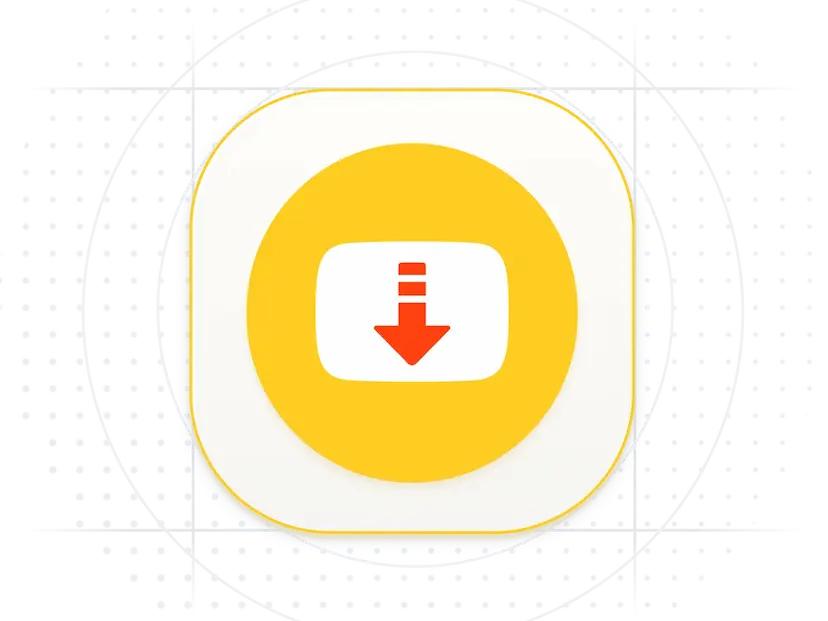
Snaptube Latest APK Details
Support downloading video subtitles
Fixes occasional audio cover loss issue
Enhances update efficiency, allowing more users to quickly access the latest version of the app.
Snaptube‘s News
Version 7.28
2024-10-16: Version 7.28 was released, changing the subtitle download format to SRT and reducing the installation package size.
Version 7.27
2024-09-19: Version 7.27 was released, fixed a minor bug.
Version 7.26
2024-09-02: Version 7.26 was released, optimizing the download format page interface, improving the batch download interface, and enhancing the playback details page layout.
Version 7.25
2024-08-07: Version 7.25 was released, , supporting Instagram story downloads without needing to log in.
Version 7.24
2024-07-18: Version 7.24 was released, supporting Instagram story downloads without needing to log in, optimizing the quick extraction feature, and adding support for quick extraction of Facebook Reels.

How Can I Know if a New Version Is Available for Update?

Whenever a new version is released, the app will display an update notification, allowing you to simply tap to download the latest version.
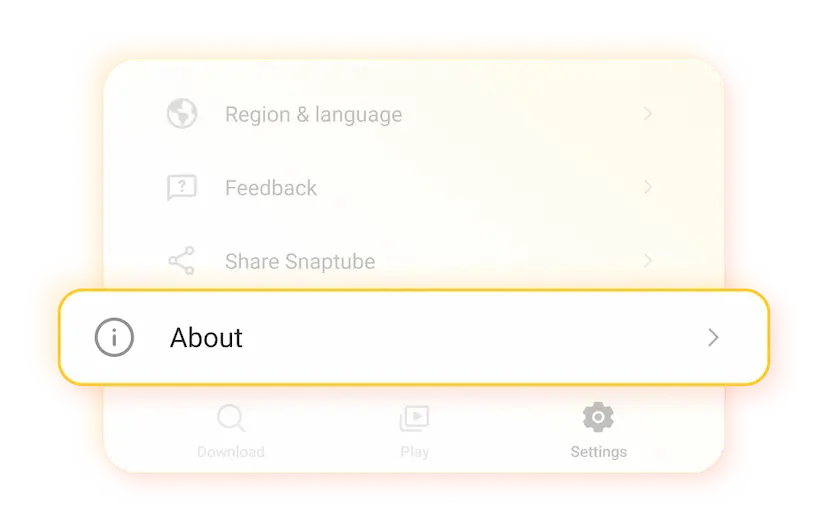
If you miss this notification, you can go to the app’s settings, click on "About," and check if any updates are available.
Download Snaptube APK Latest Version for the Best Experience
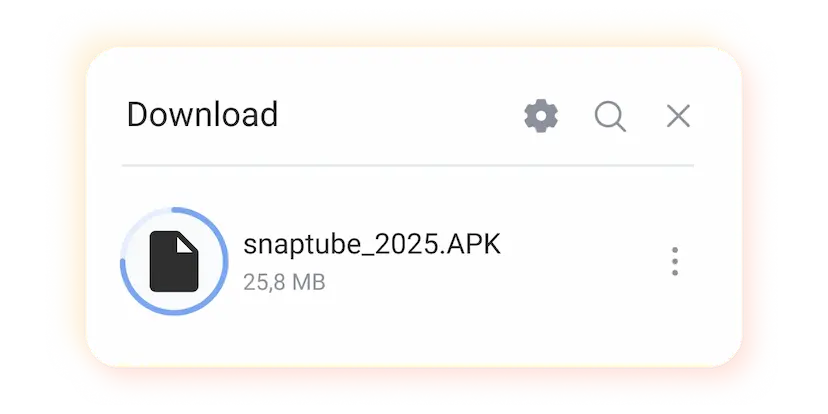
Step 1: Snaptube APK Latest Version Download
Tap the "Download Snaptube" button to get the Snaptube APK file.
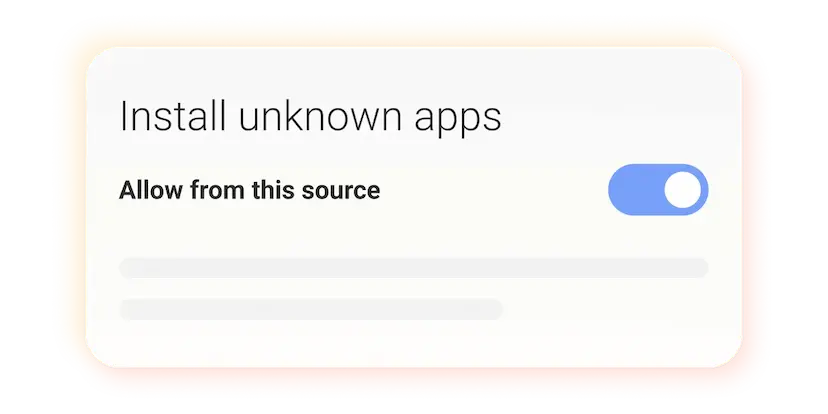
Step 2: Install App
Adjust your device settings to allow installations from unknown sources, then open the APK file to begin installation.
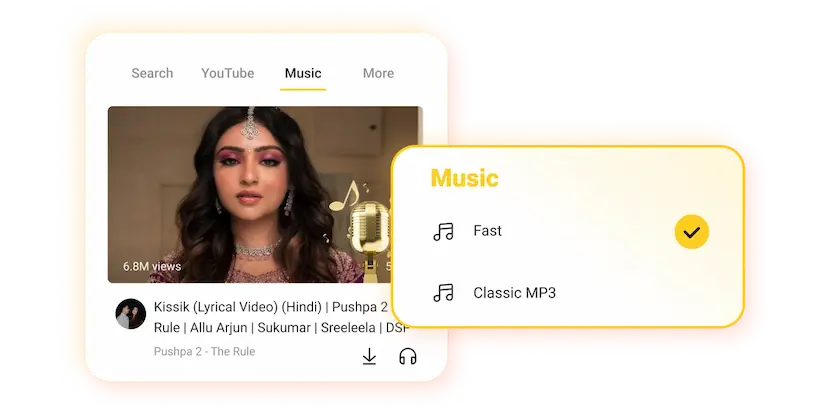
Step 3: Downoad Videos and Music
Open the app, start searching for and downloading your favorite videos and music.
Features of Latest Snaptube

100% Safe and Secure Downloads
This app is 100% safe and free of viruses, so you can use it with confidence.

Offline Playback
It allows you to download your favorite music and videos to watch anytime, anywhere, even without an internet connection.

Multiple Format Support
It lets you choose the format for downloading music and videos, such as MP3, MP4, or M4A. Pick a format you like for easy playback on your device.

Instagram Video Downloader
With the app, you can directly download videos from Instagram, Facebook, and Twitter to your device.

High-Quality Music Downloads
Our music downloader supports MP3 files up to 320 kbps, providing clear sound as if the singer is right in front of you.

Built-in Browser
Search, find, and download what you want in the app, and enjoy the best download experience.
Real User Reviews of Snaptube Latest APK Download
Contact Snaptube Latest Version for Support
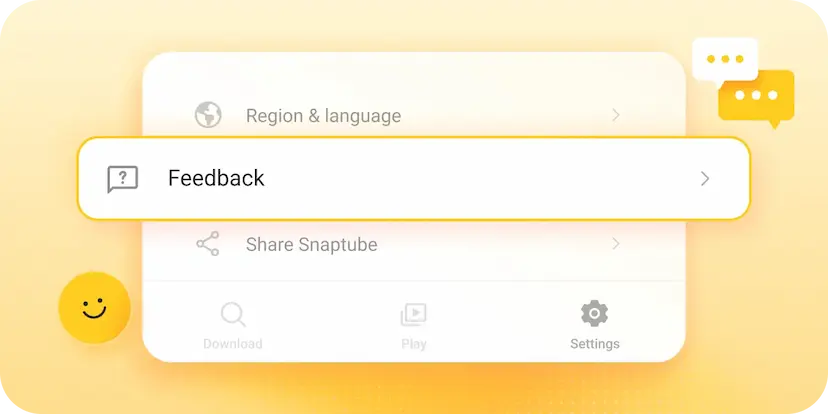
If you encounter problems or have suggestions when using the app, go to "Settings," click "Feedback," and send us your thoughts. We will handle every feedback message seriously.
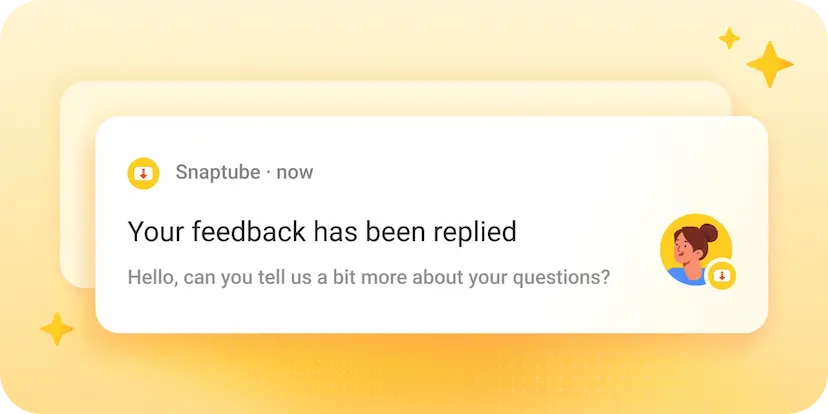
If you like the app, you can also let us know through "Feedback." Your support is our greatest motivation!